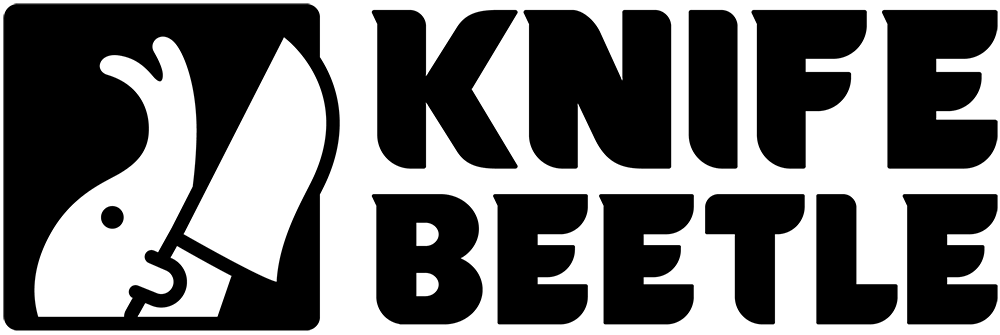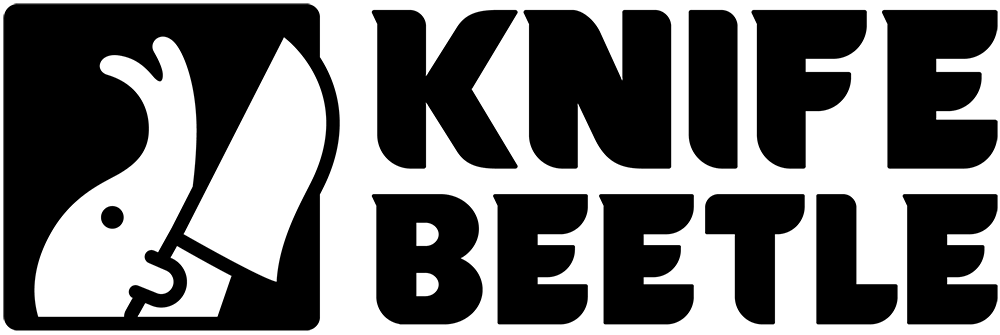Webring widget
Copy and paste the widget code (found in the red box below) wherever you would like it to go on your website. The best spot is below the comic navigation buttons but it can also go in a sidebar or in the footer. The purpose of the widget is for readers to easily find KNIFEBEETLE and jump between comics, so it cannot be on a separate links page - if that's the case then your comic will need to be changed from member to affiliate. There are transparent and white-background options and a few different sizes for you to pick from.
Once you place the code on your website, shoot me an email to let me know that it's up. The widget will appear as a button without arrows until I add your site to the webring code, which I will do after you have placed the code on your site. This may take a few days.
The exact dimensions of the images and widget might be tweaked slightly as more people get added and I get contacted if there are problems, sorry about that!
If the widget is appearing strangely on your site (ie. wrong sizes of images or borders around the table etc) then you may need to add the below script into the <head></head> part of your layout's code, but this isn't necessary for the widget to work properly. You can also style the "knife" div yourself instead in your .css file or your header html.
Don't forget you need to be an accepted member of KNIFEBEETLE in order to be listed on the site.
The KNIFEBEETLE widget uses onionring.js!
Back to comics